OpenShift Deployment¶
Setup¶
Make sure your Openshift Cluster is registered with Redhat Marketplace. Follow cluster registration link for reference:
Delete any previous installed resources of KubePlus
curl -L https://raw.githubusercontent.com/cloud-ark/kubeplus/master/deploy/delete-kubeplus-components-oc.sh -o delete-kubeplus-components-oc.sh
chmod +x delete-kubeplus-components-oc.sh
./delete-kubeplus-components-oc.sh
Install KubePlus Pre-requisite resources. You can use either oc cli or kubectl cli. The commands are exactly the same.
kubectl create -f https://raw.githubusercontent.com/cloud-ark/kubeplus/master/deploy/kubeplus-openshift-prereqs.yaml -n openshift-operators
or
oc create -f https://raw.githubusercontent.com/cloud-ark/kubeplus/master/deploy/kubeplus-openshift-prereqs.yaml -n openshift-operators
Go to Redhat Marketplace, search for “KubePlus” operator. Customer can do free trial signup or Purchase.
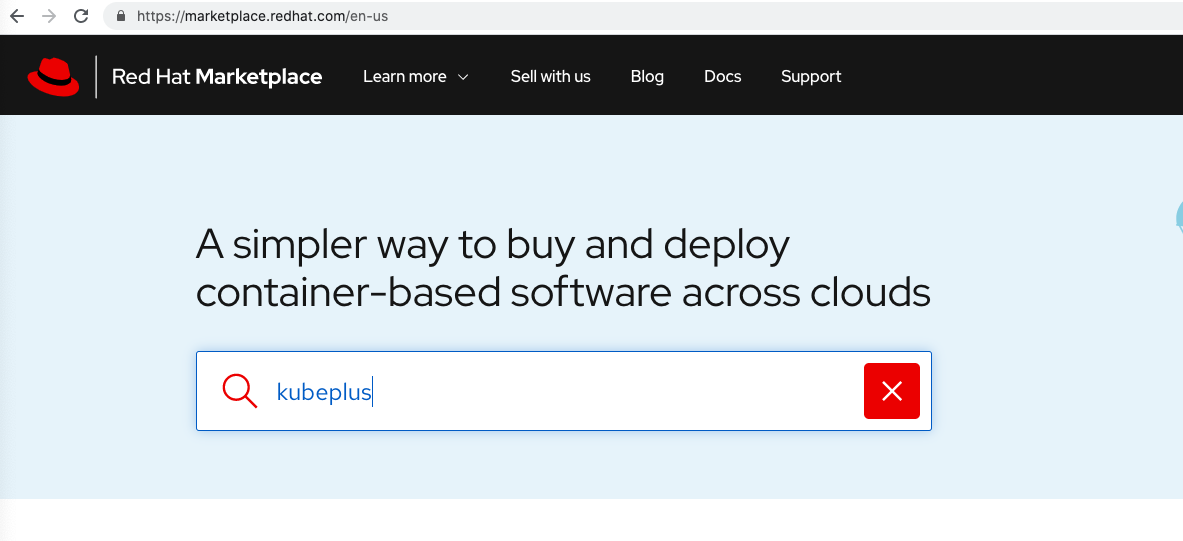
Install operator from Redhat Marketplace Operators section
Debug:
$ KUBEPLUS_NS=openshift-operators
$ KUBEPLUS=`kubectl get pods -A | grep kubeplus | awk '{print $2}'`
$ kubectl logs $KUBEPLUS -n $KUBEPLUS_NS -c crd-hook
$ kubectl logs $KUBEPLUS -n $KUBEPLUS_NS -c helmer
$ kubectl logs $KUBEPLUS -n $KUBEPLUS_NS -c platform-operator
$ kubectl logs $KUBEPLUS -n $KUBEPLUS_NS -c webhook-cert-setup
$ kubectl logs $KUBEPLUS -n $KUBEPLUS_NS -c consumerui
Cleanup:
$ wget https://github.com/cloud-ark/kubeplus/raw/master/deploy/delete-kubeplus-components-oc.sh
$ ./delete-kubeplus-components-oc.sh